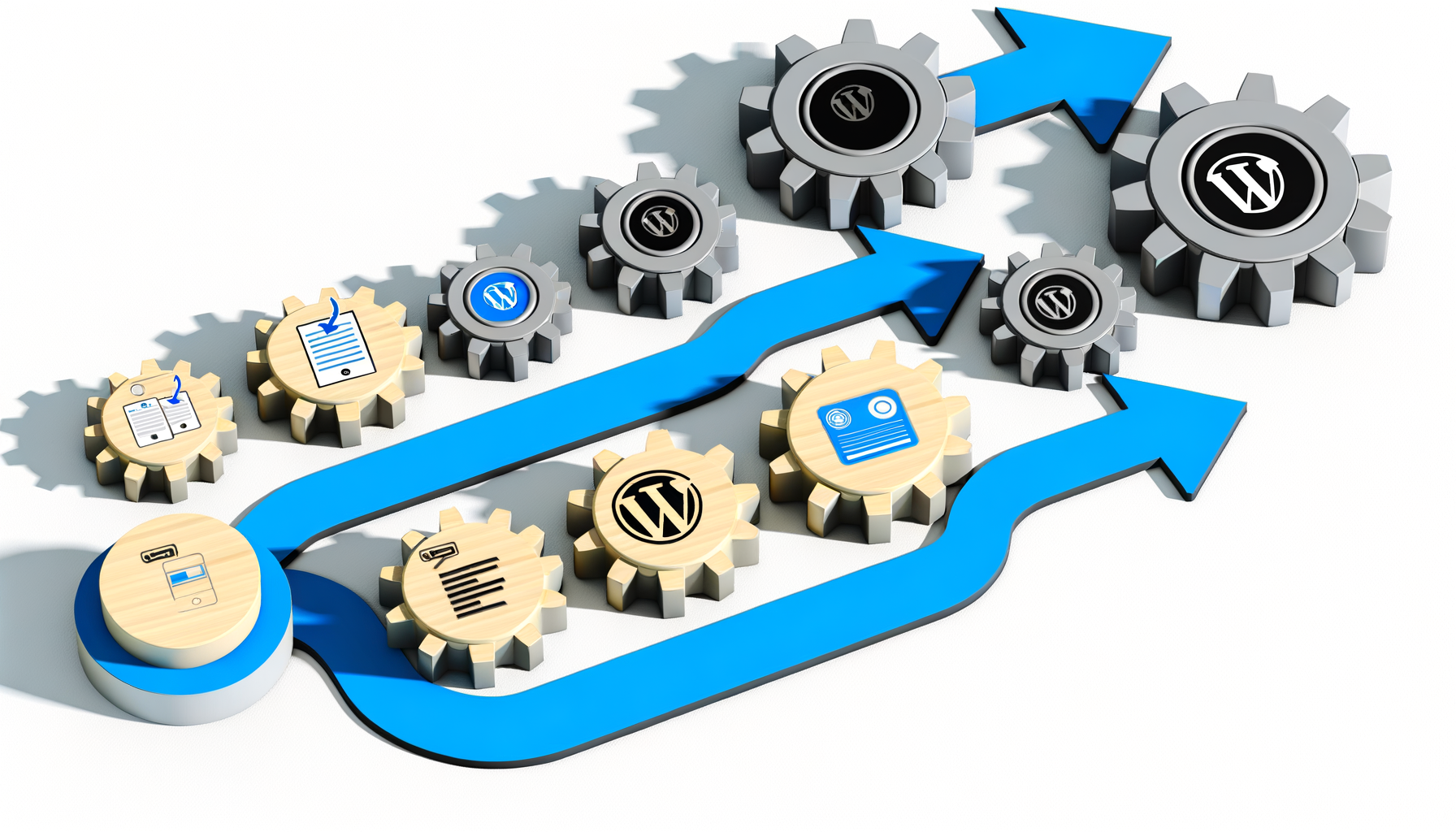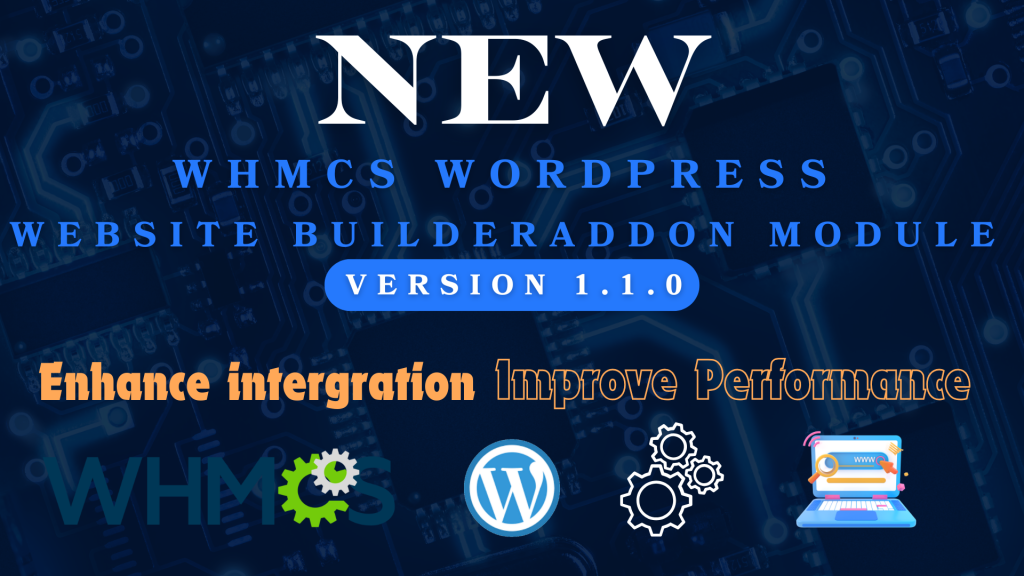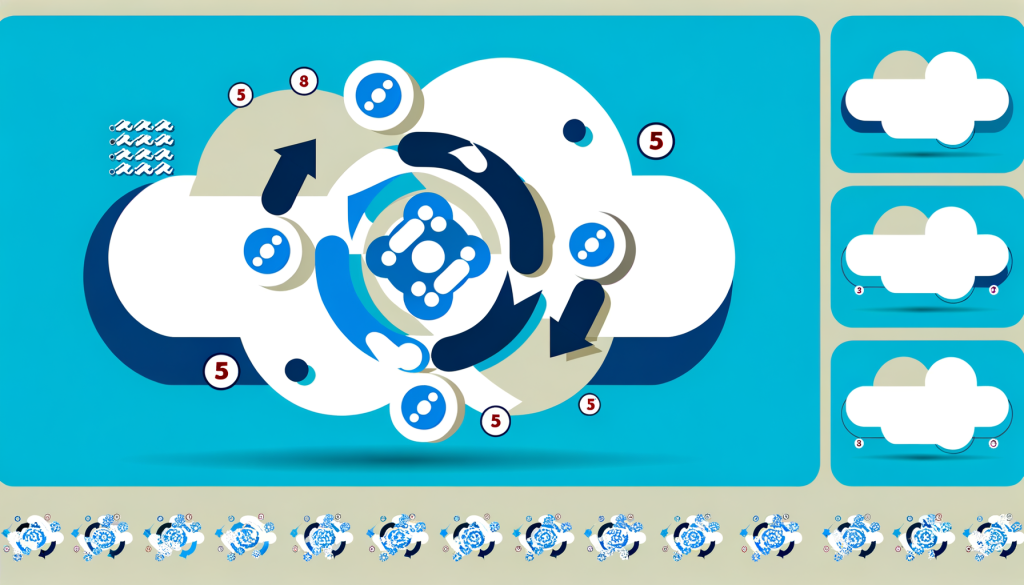Automating WordPress Deployments with WHMCS: The Ultimate Guide
Discover how to automate your entire WordPress hosting workflow using the WHMCS WordPress Website Builder addon. Learn how to transform manual WordPress setups into a fully automated deployment system that saves time and reduces errors.
Why Automate WordPress Deployments?
- Time Savings: Reduce deployment time from hours to minutes
- Error Reduction: Eliminate human errors in setup process
- Scalability: Handle more clients without increasing workload
- Consistency: Ensure every deployment follows best practices
- Customer Satisfaction: Provide instant website access to clients
The Automated Deployment Process
1. Order Processing
- Automated Order Handling
- Instant order verification
- Payment processing
- Account creation
- Welcome email dispatch
- Client Area Integration
- Automatic client profile creation
- Service provisioning
- Dashboard setup
2. Server Provisioning
- cPanel Account Creation
- Automated account setup
- Resource allocation
- Security configuration
- Domain Configuration
- DNS zone creation
- Nameserver configuration
- Domain propagation verification
3. WordPress Installation
- Core Installation
- Latest WordPress version
- Database creation
- Configuration file setup
- Template Deployment
- Theme installation
- Plugin configuration
- Content population
Automation Features in Detail
- One-Click Deployment
- Automated WordPress core installation
- Template-based site configuration
- Plugin and theme setup
- Content deployment
- Domain Management
- Automatic DNS configuration
- SSL certificate installation
- Domain mapping
- Propagation monitoring
- Security Automation
- Firewall configuration
- Security plugin setup
- SSL implementation
- Backup scheduling
Setting Up Automation Rules
1. Product Configuration
- Define hosting packages
- Set resource limits
- Configure pricing
- Select deployment templates
- Set up automation triggers
2. Automation Workflow
- Order placement triggers
- Payment verification
- Account provisioning
- WordPress deployment
- Client notification
Monitoring and Management
- Deployment Monitoring
- Real-time status updates
- Error notifications
- Success confirmations
- Performance Tracking
- Resource usage monitoring
- Uptime tracking
- Speed optimization
Troubleshooting and Maintenance
- Automated Maintenance
- WordPress core updates
- Plugin updates
- Theme updates
- Database optimization
- Error Resolution
- Automated error detection
- Self-healing processes
- Recovery procedures
Start Automating Your WordPress Deployments
Ready to revolutionize your WordPress hosting business with automated deployments? The WHMCS WordPress Website Builder addon provides all the tools you need to create a fully automated WordPress hosting platform.
Get the WHMCS WordPress Website Builder addon today and transform your hosting business with automated WordPress deployments.